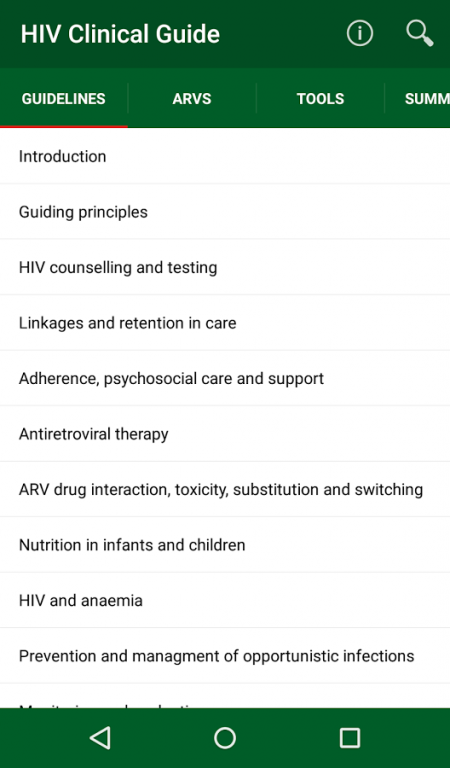HIV Clinical Guide 2.17
Free Version
Publisher Description
The HIV Clinical Guide provides guidelines and decision-support for healthcare workers treating HIV patients in South Africa. The app presents the 'National Consolidated Guidelines for the Prevention of Mother-to-Child Transmission of HIV (PMTCT) and the Management of HIV in Children, Adolescents and Adults.’ - published by the National Department of Health, South Africa, May 2015.
The app is for all categories of healthcare professionals, healthcare workers, managers of the national health laboratory services, programme managers at district, provincial and national level and community-based organisations working with people living with HIV. These guidelines address clinical and programmatic aspects of HIV treatment and prevention amongst pregnant and breastfeeding women, children, adolescents and adults by making use of the continuum of care, from HIV testing and counselling, linkage with care and treatment, general HIV care and all aspects of ART management. This includes ART initiation (when to start and selection of ART regimen for respective populations), adherence and retention strategies and monitoring and evaluation.
About HIV Clinical Guide
HIV Clinical Guide is a free app for Android published in the Health & Nutrition list of apps, part of Home & Hobby.
The company that develops HIV Clinical Guide is Jembi Health Systems. The latest version released by its developer is 2.17.
To install HIV Clinical Guide on your Android device, just click the green Continue To App button above to start the installation process. The app is listed on our website since 2019-06-20 and was downloaded 15 times. We have already checked if the download link is safe, however for your own protection we recommend that you scan the downloaded app with your antivirus. Your antivirus may detect the HIV Clinical Guide as malware as malware if the download link to com.medicalappstudio.hivclinicalguide is broken.
How to install HIV Clinical Guide on your Android device:
- Click on the Continue To App button on our website. This will redirect you to Google Play.
- Once the HIV Clinical Guide is shown in the Google Play listing of your Android device, you can start its download and installation. Tap on the Install button located below the search bar and to the right of the app icon.
- A pop-up window with the permissions required by HIV Clinical Guide will be shown. Click on Accept to continue the process.
- HIV Clinical Guide will be downloaded onto your device, displaying a progress. Once the download completes, the installation will start and you'll get a notification after the installation is finished.